Telegram CN
-
Group
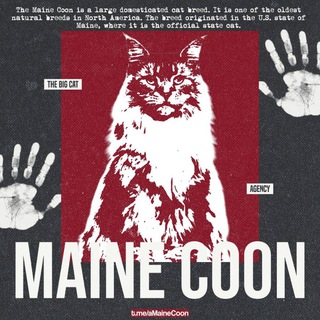 2,204 Members ()
2,204 Members () -
Group
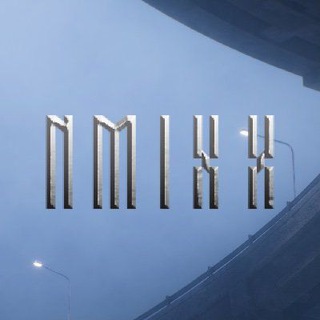
NMIXX UPDATE
10,438 Members () -
Group

موبایل آی لند
564 Members () -
Group

فَٰ͒ـُـٰٓلَٰـُـٰٓسَٰـُـٰٓفَٰ͒ـُـٰٓة 🤣👌.
214 Members () -
Group
-
Group
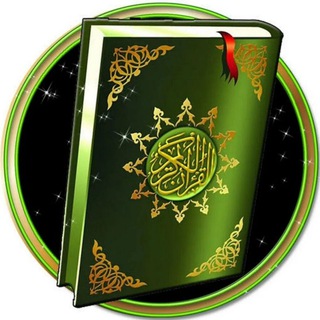
قرآن كريم
612 Members () -
Group

OXYPHARMA | АНАЛИЗЫ
241 Members () -
Group

一碗脑脊液。
1,863 Members () -
Group

Kızıl Paşa (Кызыл Паша)
4,904 Members () -
Group
-
Group

قناة الشاعر عمار حسن الدراجي
834 Members () -
Group
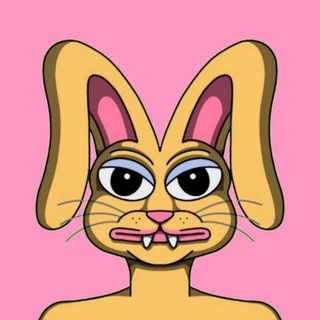
$FLOPPY Portal
124 Members () -
Group
-
Group

𝙃𝙐𝙈𝘼𝙉 𝙎𝙏𝙊𝙍𝙀🌎
2,786 Members () -
Group

白给云社区✈️机场 | vpn
355 Members () -
Group

合肥修车大队备用群
22,345 Members () -
Group
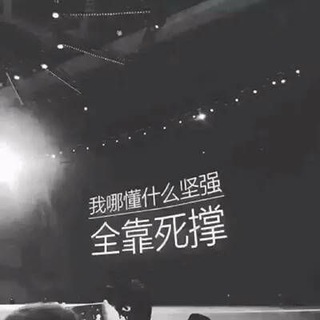
优惠分享✔薅羊毛✔
208 Members () -
Group
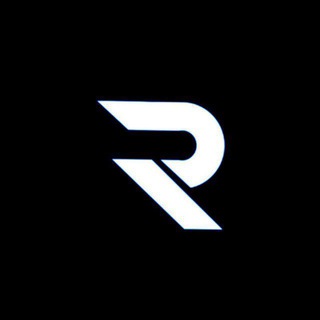
°✰ 𝕊ℙ𝕀𝕂𝔼 ℂℍ𝔼𝔸𝕋𝕀ℕ𝔾 ✰°
796 Members () -
Group

Rawr $XD Portal
718 Members () -
Group

Иман-Видео
765 Members () -
Channel
-
Group

北美移民生活
201 Members () -
Group
-
Group
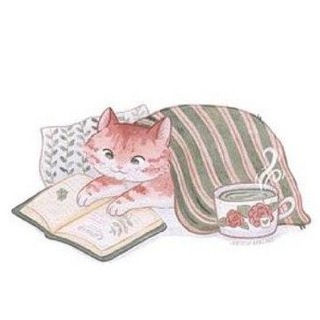
开心一刻
2,275 Members () -
Group
-
Group

🔍狗哥极搜 中文TG搜索|超级搜索|中文导航群️️
2,453 Members () -
Group

Aerodrome Finance Support
1,380 Members () -
Group

علوم القرآن الكريم
368 Members () -
Group

ProbeWeb安全区
184 Members () -
Channel

FREEDOM⚔ FIGHTERS 🌏
1,452 Members () -
Group

رویال/ استخدام ادمین
1,177 Members () -
Group

Margin.
9,804 Members () -
Group

MINEpt
295 Members () -
Group

زیرسیستم های پهپاد
1,555 Members () -
Group

Nima Channel
2,027 Members () -
Group

مركز علو الهمة للعلوم الشرعية
668 Members () -
Group

آموزش بازار های مالی 💯
7,080 Members () -
Group
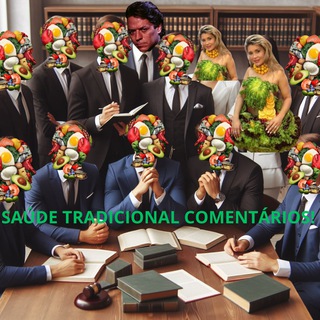
SAÚDE TRADICIONAL COMENTÁRIOS.
449 Members () -
Group

ALEKS
832 Members () -
Channel
-
Group

نخبگان و دانشجویان استعداد درخشان وزارت بهداشت
946 Members () -
Group

🎧好音乐搜索在线听歌
14,523 Members () -
Group

Caramel labels | the best oi company🪼
209 Members () -
Group

Magali robin🌟🌟🌟🌟
5,966 Members () -
Group

Пососкаст. Работаем!
1,055 Members () -
Group

LIGHTING
2,123 Members () -
Group

SFS ROLEPLAY : ALUR
334 Members () -
Group
-
Group

饭否每周精选
279 Members () -
Group

币圈和矿业
4,091 Members () -
Group

Empire's Battle RU
164 Members () -
Group

دفئ الروح┊⁽ ℡❥😻
3,030 Members () -
Group

群组多多备用二群
442 Members () -
Group

Радио "ЭХО лОСЕЙ"
2,710 Members () -
Group
-
Group

拯救胡海波和台灣法治的電子戰士排
120 Members () -
Group
-
Group
-
Group
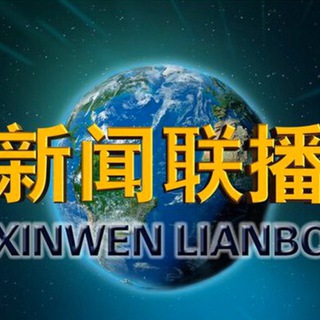
新闻联播(文字版)
1,482 Members () -
Group

Reign of Terror Official Chat
8,620 Members () -
Group

Brigada Osint
1,974 Members () -
Group

Движение Первых. Наука
14,911 Members () -
Group

Polhovleon| UC Berkeley🧸
2,650 Members () -
Group

Eᴘɪᴄ Uᴘᴅᴀᴛᴇs
184 Members () -
Group

На лед приглашается
5,847 Members () -
Group
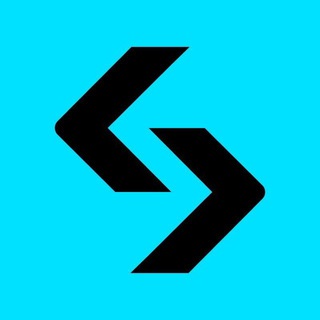
Bitget Україна
2,075 Members () -
Group

Архарова пишет... книги и дорамы
1,364 Members () -
Group

五花八门
144 Members () -
Group

山Spa 🏔好評區🎎
580 Members () -
Group

Beslan Uspanov
205 Members () -
Group
-
Group

La Rose Blanche
12,793 Members () -
Group

美图与色图|你说爱会消失吗?
25,345 Members () -
Group

pro retail daily
2,919 Members () -
Group

后续APP —— 关注、追踪热点新闻
4,542 Members () -
Channel

复兴
371 Members () -
Group

- كُن مِنْ الذاكِرينْ🖤🖤|••
2,126 Members () -
Group

Asexuality and Aromanticism on Reddit
654 Members () -
Group

🎃 外部 ( 𝔒 ). 𝐮𝐭s͟i͟d͟e͟
565 Members () -
Channel
-
Group
-
Group

نكت 😂تموتك ضحك😂
2,307 Members () -
Group

Мероприятия МОСКВА
182 Members () -
Group
-
Channel
-
Channel

Donald J. Trump Team
12,352 Members () -
Group

انـــا حــــــــر
132 Members () -
Group

Ненадежный читатель
448 Members () -
Group
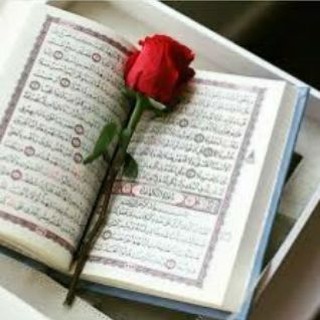
📚علوم الدين 📚
705 Members () -
Group
-
Group

Doda Jobs | Работа в Ташкенте
15,046 Members () -
Group
-
Group

🔪🥐.. KnaifoSan daily+cf!!
128 Members () -
Group

OWNER KING
568 Members () -
Group

美少女领域v2#cos#制服#萌妹#玉足
9,637 Members () -
Group

LEBO Professional
3,168 Members () -
Group

{РЕСТ}павук🕷
714 Members () -
Channel

虚拟实验室
178 Members () -
Group

鉴黄防失联通知频道
19,508 Members () -
Group
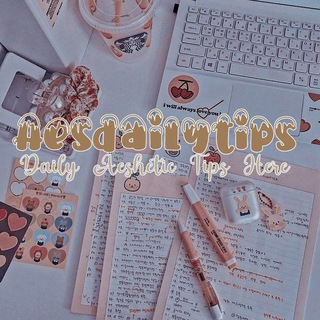
—aesdailytips , recipe , diy & self care💖🍣
771 Members ()
Telegram Cloud Lock Your Conversations The app is really awesome for me rather than using other Messaging apps for my day-to-day works. It has all the things that meet my requirements.
Hide Your Profile Photo Lock Your Chats 1b You can choose to share either your current or your live location. Send My Current Location will provide a one-time update about where you are. As you can see in the below image, the app lets you manually change this before sending, so don't trust locations blindly. In addition to manually selecting a point on the map, you can choose a nearby place from a list. What makes Telegram unique is its focus on privacy, encryption, and an open-source API. There are countless unofficial clients to go along with the official Telegram apps and web interface. It also allows multiple devices to use the same account (verified by SMS), and multiple accounts on the same device.
From suicide to graft: After power shift in Mumbai, key cases go on the b...Premium Premium Animated Profile Pictures Schedule Messages If you're verified on at least two social networks, you can verify your group, channel or bot.
Telegram Privacy Choices Mute Contacts and Groups
Warning: Undefined variable $t in /var/www/bootg/news.php on line 33
CN